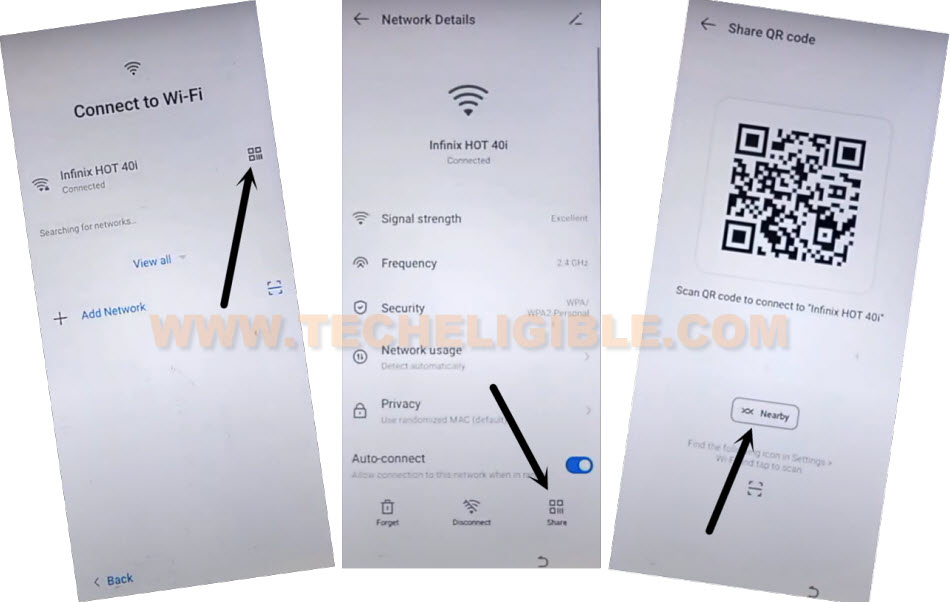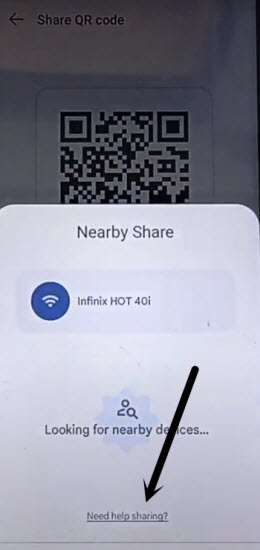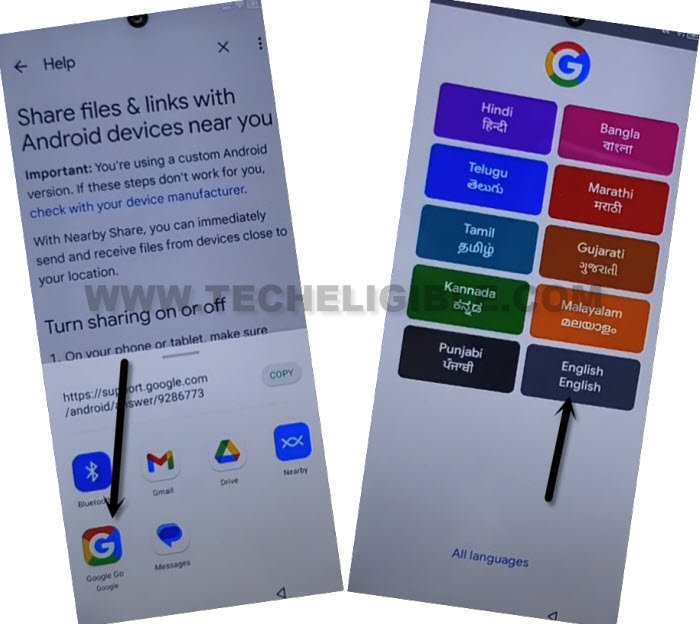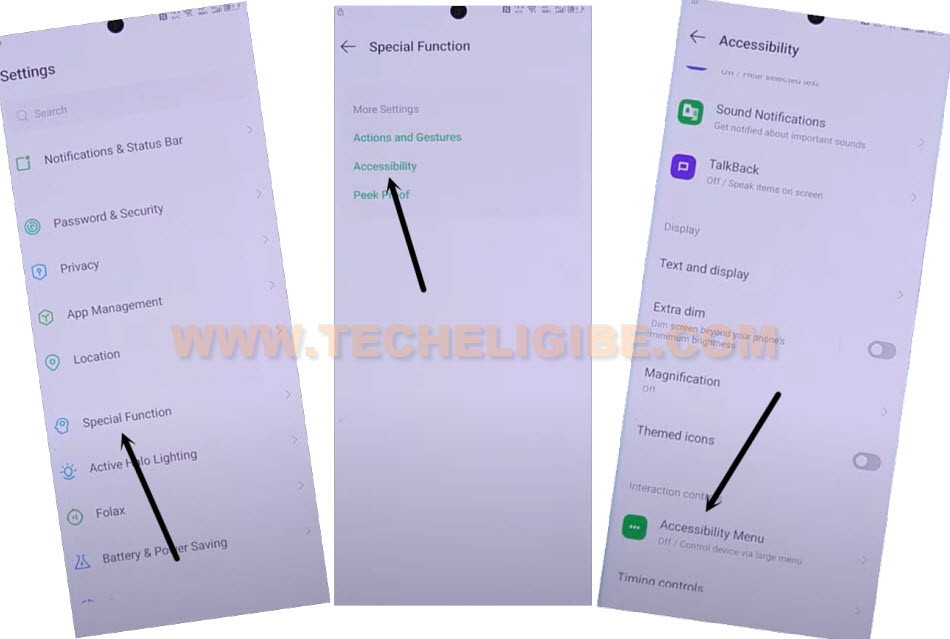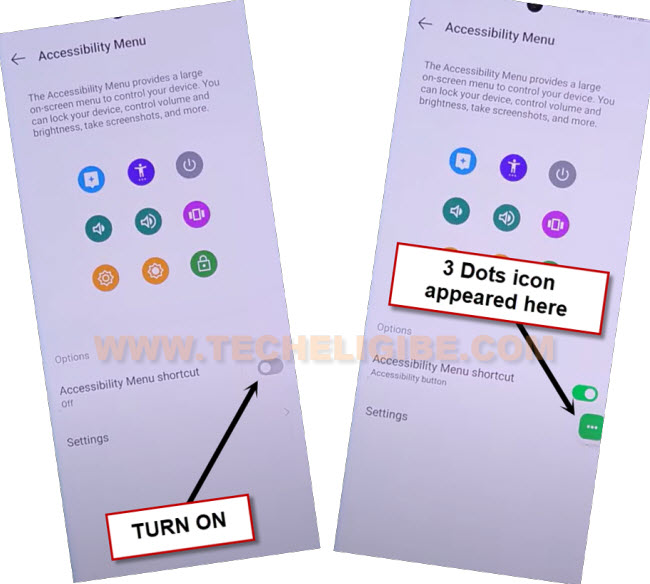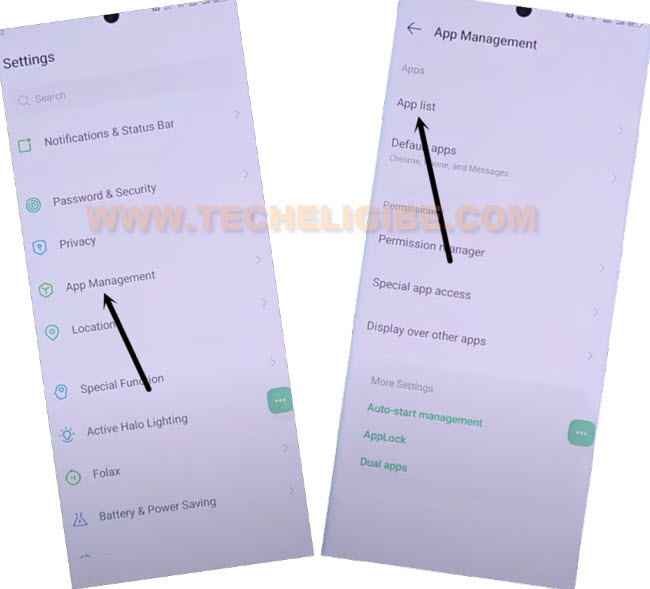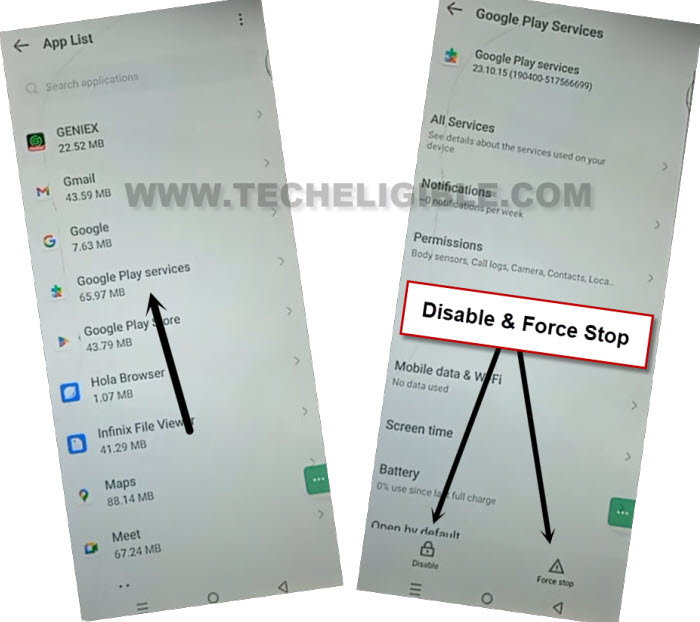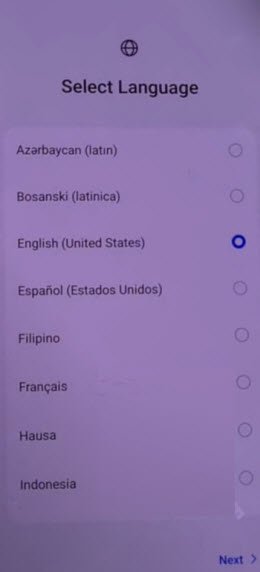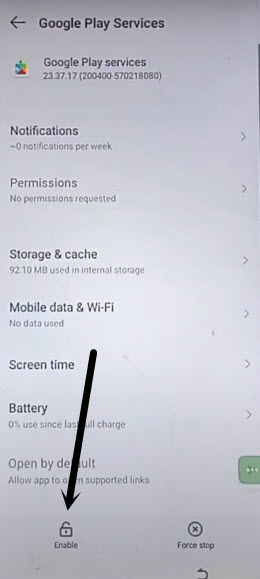Bypass FRP All Itel Android 13 By Accessibility Function
Start this method to get back your Itel android device just by enabling accessibility function. After that, we will disable and enable google play services application in order to complete setup wizard steps. You can follow up this method to bypass frp all Itel Android 13 without using any paid services.
Remember: Do not try this frp method on a stolen phone. This is a serious crime, if you are trying to bypass frp on a stolen phone. You may also be jailed, because this process is for device owner and for educational purpose only. Just to assist device owner, how they can recover back their phone and setup new account.
Let’s Start to Bypass FRP All Itel Android 13:
-Turn on itel phone & Connect WiFi.
-Tap to (QR Code) icon from WiFi page and tap on “Share”. From bottom of popup screen, go to “Nearby”.
-There is a link displayed on screen, just tap on that link “”Need help sharing?”.
-From your device help page, just hit on a “3 dots” icon from extreme top right corner.
-You will have some options there, just tap to “Share Article” option.

-From bottom popup screen, just go to “Google Go Google” app.
-Tap to > Use without google account > English > Done.
-Let’s launch chrome browser by tapping at “Mic” icon from there and say loudly “Google Chrome”.
-You will have a (Welcome to Chrome) page, just go to > Use without a google account > No Thanks.
Go to FRP Tools Page & Open PalmStore:
-Type in search bar “Download FRP Tools Techeligible“. Visit our website relevant frp tools page from searched result.
-Find and tap to “Open PalmStore app“.
| Note: If you don’t reach to palmstore webpage, just go back to frp tools page by hitting back arrow from bottom. Tap again on “Open PalmStore app“. After 2-3 attempts, you will reach successfully on palmstore webpage. |
-You will be redirected to the Palmstore app, from there, tap to “Download” option of (Who tried to unlock my…).
-Tap to “Back Arrow” icon and hit on a “Search bar” from the top.
Go to Settings to Turn on Accessibility:
-Type in search bar “Android Hidden Settings”. After that, tap to “Hidden Android Settings” app from searched result.
-Let’s install & Open this app in your Itel Android 13.
-Go to “Settings” option to access to your device settings page directly.
-We are gonna turn on (Accessibility Function) by tapping on > Special Function > Accessibility > Accessibility MENU.
-Let’s turn on “Accessibility Menu Shortcut”. After that, tap over > Allow > Got it.
-The green colored (3 dots) icon will appear up on right side of your itel device screen.
Go to App List Page to Disable App:
-Get back to (Settings) page by hitting back arrow icon. From there, tap to > App management > App list
-Tap on a > Android Setup > Force > Ok.
-Get back again on (App list) page by hitting on back arrow. From there, tap to “Google Play Services” application.
-Disable & Force stop this application too.
| Note: This is the main app, which will assist us to Bypass FRP All Itel Android 13. |
Time to Go All the way back on first Start Up Page:
-Go back on (Connect to WiFi) page. From there, tap on connected WiFi name and tap to “Forget” option.
-Afterwards, you have to go back on (Select Language) page. From there, tap to > Next > Next > Skip.
-You will reach back to (WiFi screen). Simply reconnect WiFi.
-Afterwards, just tap to > Next > Don’t Copy.
-Your itel Android 13 phone will stuck on (Checking for update…) screen.
Use 3 Dots to Enable Google Play Services:
-From loading screen, just tap to “3 dots”. After that, tap to “Accessibility Settings”.
| Note: Keep tapping these options very fast until you reach on main (Accessibility) screen same as shown below. |
-Tap again on “3 dots” icon and tap to “Assistant” to successfully Bypass FRP All Itel Android 13.
-Just tap over a “Human circle” icon from top corner of the popup window. After that, go to “Help” option.
-Go to > Home icon > Turn on.
-Let’s tap on “Enable” button from google play services page. After that, you will be able to complete setup wizard steps.
-Get back over the loading page (Checking for updating). Wait till this loading process is done, and you go to next page.
-You can complete all remaining steps by yourself without any instructions. Main part of frp bypass has been done successfully.