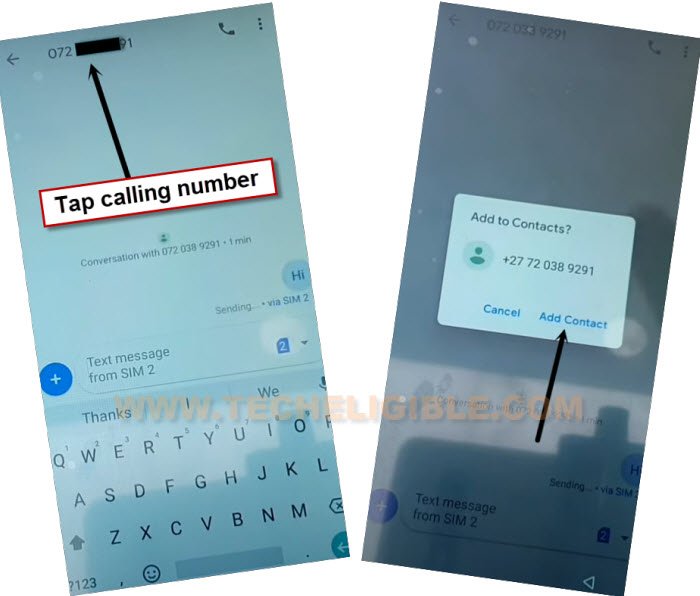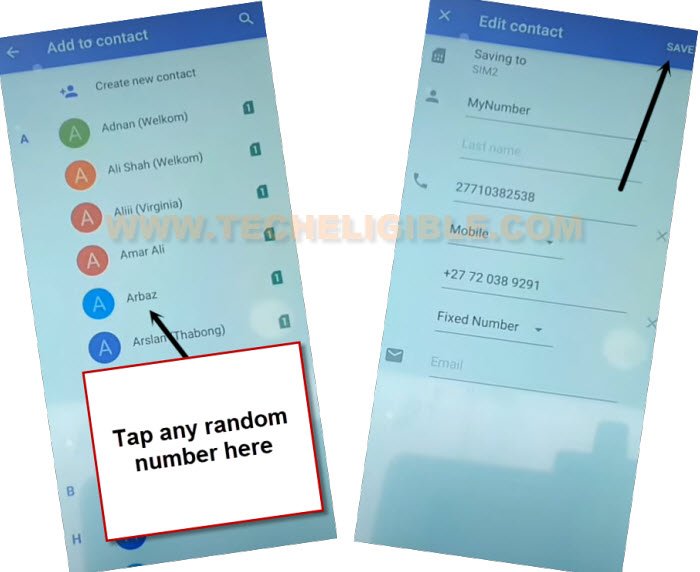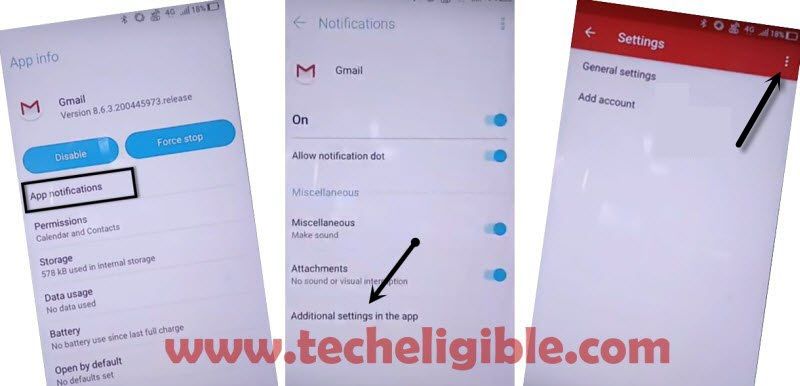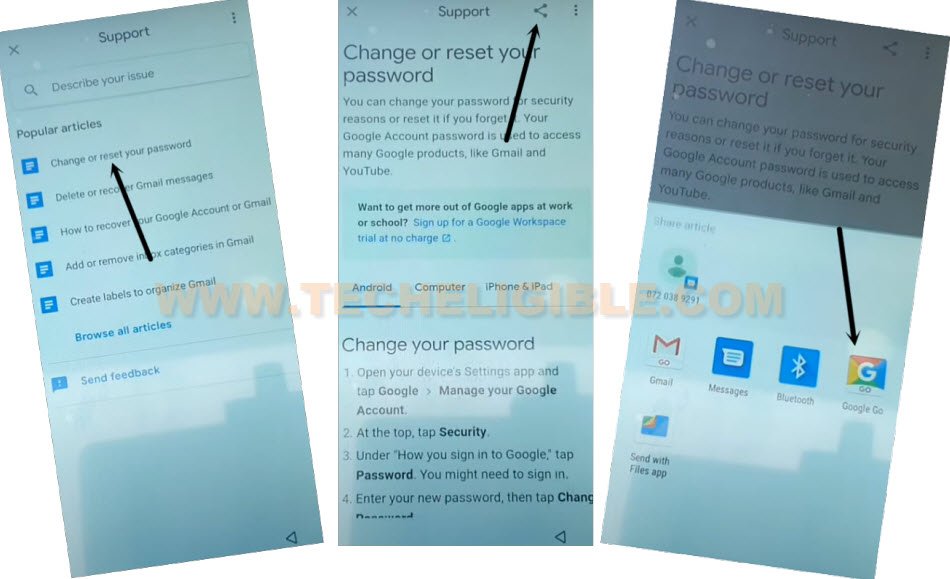Remove FRP Account Hisense M50 Without PC
We can manage to access our device main home-screen just through setup new pattern lock. Firstly, we will connect WiFi, after that, use our SIM card contact name to access (google go browser). After that, we will be able to Remove FRP Account Hisense M50 just by setup new security protection.
Warning: Do not try this frp method on a stolen phone, this is a serious crime, if you are trying to bypass frp on a stolen phone, you may also be jailed. This process is for device owner and for educational purpose only.
Let’s Begin to Remove FRP Account Hisense M50:
-Insert a working sim card. After that, turn on phone & connect WiFi.
-Call to your Hisense M50 phone by any other android device. From calling screen, you must have a (Message icon) bottom left corner.
-Swipe message icon and tap to “Write your own”.
-Send any random message to your calling phone number. After that, tap to on “Calling number” from the top.
-Go to “Add contact” option from popup window.
-Tap at any random contact name, and tap to “Save” option same as shown in below image.
-Let’s go to “3 dots” icon from top. After that, go to “Share” option.
-You will be shown a popup window with some sharing apps, just long hold at “Gmail” app. After that, tap to “App info”.
-Go to > App notifications > Additional Settings in the app.
-From settings screen of Gmail, just go to > 3 dots> Help & Feedback.

-You will be redirected to the (Support) screen. From there, tap at “Change or reset your password”.
-Go t o > Share > Google Go.
-From popup screen, hit on “Use without a google account”. After that, hit on “Done” option.
Setup Pattern in Hisense M50:
-Firstly, type “Download frp tools Techeligible” in search bar.
-Tap at our frp tools page searched result.

-Choose an option “Set Pattern Lock” to be redirected directly on a (Protect your phone) page.
-We can easily setup new pattern lock or PIN lock protection on our device to Remove FRP Account Hisense M50.
-Let’s choose an “Pattern” option.
-Draw your any desire pattern on screen and hit on “Next”.
-Draw same pattern again and hit on “Confirm” option.
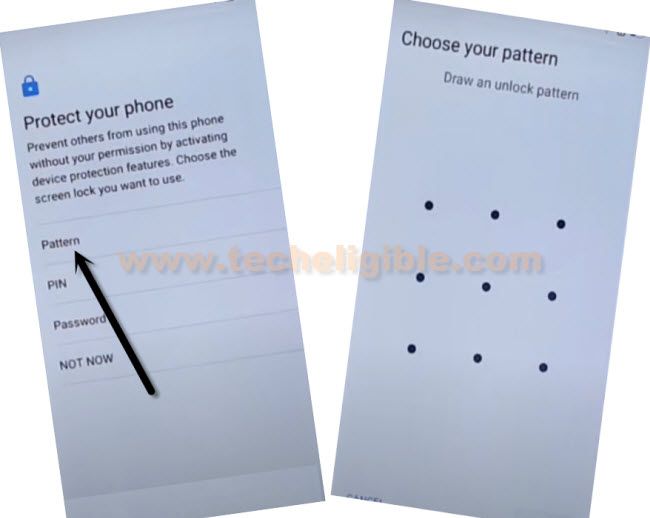
–From next screen, tap to > Yes i am in > Got it.
-You can reboot your device to complete setup wizard steps again without stuck on google verification screen.
-You must be asked to verify your device ownership by displaying (Verify pattern) page. Draw recently setup pattern on screen.
-Once reach to google sign in page, you can skip this page easily, because, you have already completed your verification through pattern.
-Other remaining steps can done on your own without any help.