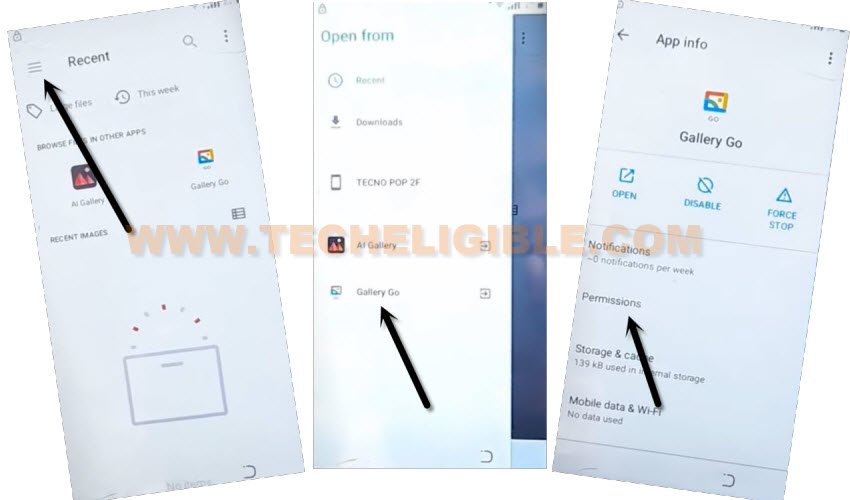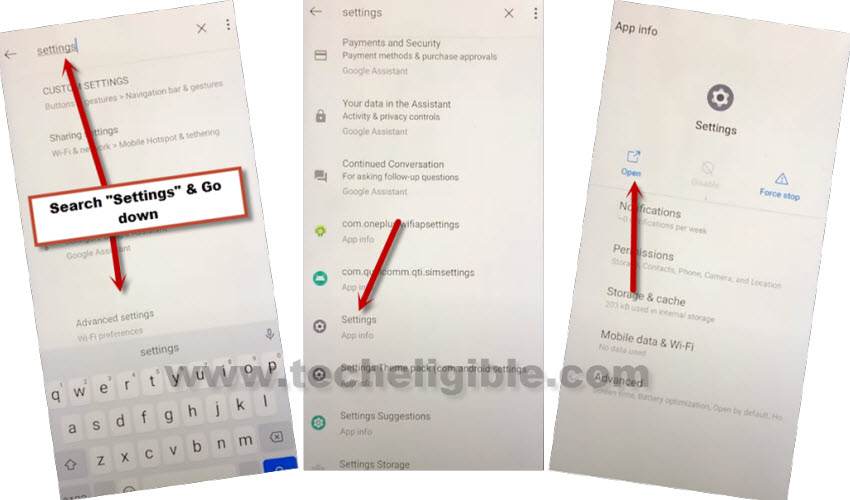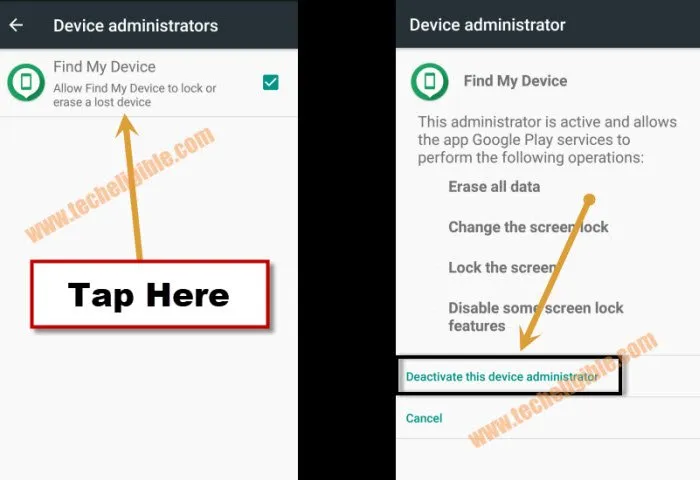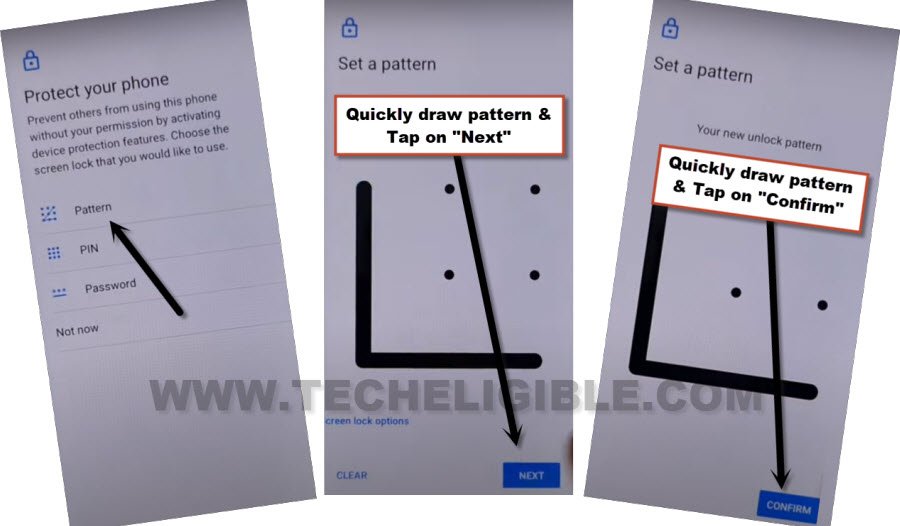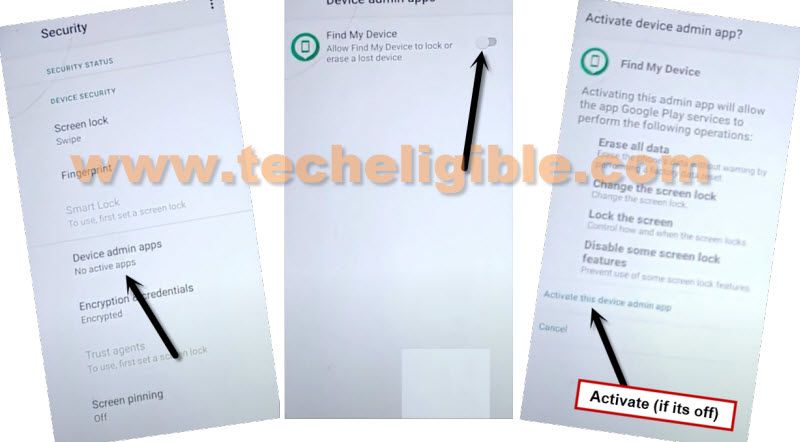Bypass FRP Account Itel V51 LTE By Emergency Information
We can setup new security lock protection on our FRP protected itel device to complete startup steps easily without stuck on google sign in page. To get this done, you will have to use (Emergency Calling) option, after that, we will be able to manage to access our device main settings page to Bypass FRP Account Itel V51 LTE without using paid services.
Remember: Do not try this frp method on a stolen phone. This is a serious crime, if you are trying to bypass frp on a stolen phone. You may also be jailed, because this process is for device owner and for educational purpose only. Just to assist device owner, how they can recover back their phone and setup new account.
Let’s Start to Bypass FRP Account Itel V51 LTE:
-Turn on an itel device & Connect to WiFi network properly. After that, go back on first (Hi there) startup screen.
-Let’s tap on “Emergency Call”. After that, tap once on the “Emergency information”, once this option is highlighted, tap twice again on Emergency information”.
-Go to “Edit” icon from top corner.
-Let’s hit on a “Name” option, after that, tap on “Account icon” from next page and go to “Choose an image” option.
-Get displayed your sidebar menu by hitting on a “3 lines” from top left corner. After that, long hold at “Gallery Go”.
-Tap on “Permissions”.
-Tap on “Search icon” from top corner.
-Search there with “Settings”. If you do not get any searched result, just try this for 3-4 times.
| Note: After typing “Settings” in search bar, you will see (Settings) in searched result suggestions, just tap on that “Settings” to get relevant searched result. |
-Tap on “Settings” that appears with gear icon and app info. After that, tap to “Open”.
Setup new Security Lock on Itel Phone:
-From settings page, just go to “Security” option.
-After that, tap to > Device Admin apps > Find my device > Deactivate this device administrator.
-Go back to main “Settings” page again. Let’s setup new security lock protection.
-Go to > Security > Screen Pinning > Turn on.
-Turn on also “Lock device when unpinning”.
-After turning on this option, you will be redirected automatically to the (Protect your phone) page.
-Set your latest screen lock there, just choose “Pattern”.
-Draw pattern and tap to “Next”. Draw same pattern again and tap to “Confirm” button to Bypass FRP Account Itel V51 LTE.
-Tap on > Next > Cancel. After that, we have to get back to main settings page to activate (Find my device) app again.
-Let’s get back on “Settings”.
-Go to > Security > Device Admin app / Device administrator > Find my device > Activate this device admin app / Administrator.
-Its all done from bypass frp. Just go all the way back on first (Hi there) startup page.
-Tap on > Start > Skip. After that on (Checking for update) loadings screen. This may take several minutes to be done.
-After that, hit on “Don’t Copy” option.
-You must face a (Verify pattern) screen, give your already setup new pattern lock to skip that screen.
-If you see google sign in screen, tap to > Skip > Skip.
-You can complete remaining steps on your own.