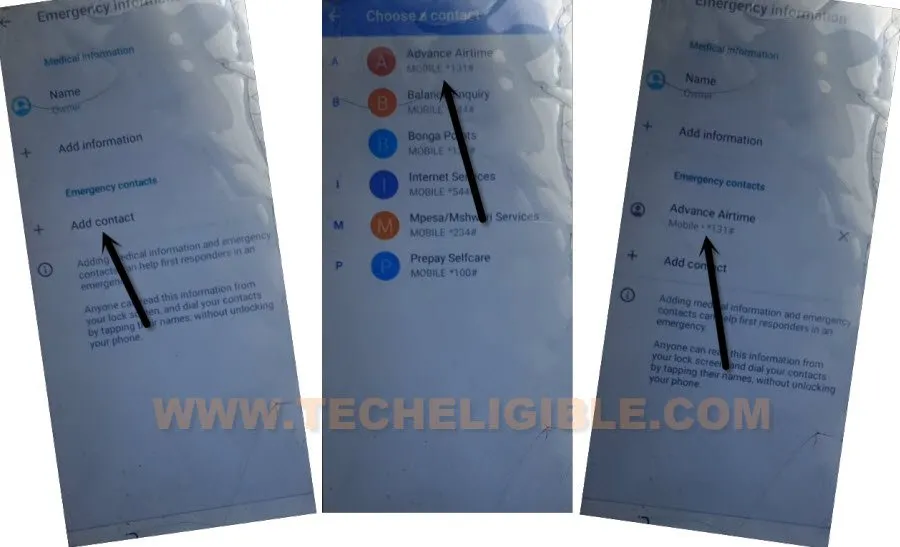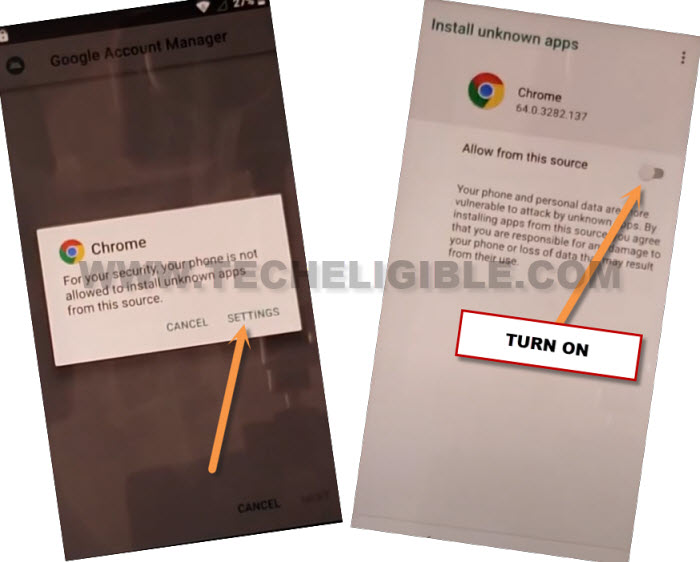Remove FRP Symphony i12 Android 12 Without PC
We can fix frp problem from our device after forgetting google account just by setup new one using (Account Login) application. To access frp tools page and download (Account Login), you have to follow up guideline from below. After that, you can Remove FRP Symphony i12 (Android 12) without using any PC.
Disclaimer: We highly recommend you to apply this method only on your own device, if you are not owner of this device, or you found this from some where, you must return to its real owner.
Let’s Start to Remove FRP Symphony i12:
-Before going for frp bypass steps, insert any working SIM card in your device. After that, connect phone to WiFi network.
-Get back on (Hi there) homepage and go to “Emergency Call” option.
-Hit 2 times on “Emergency information” button from top and go to “Edit” icon.
-Go to “Add contact” option and choose any contact name from contact list screen.
-Tap again on same contact name from next page to reach that contact detail page.
-Let’s hit on “3 dots” icon from top corner and go to “Share” option from there.
-Long tap at “Gmail” application and tap on a “App info” option from popup screen.
-Go on “Notifications” from Gmail settings page.
-After that, tap to “Advanced” from bottom. Go to “Additional Settings in the app” option.
-Reach help and feedback page by hitting on > 3 dots > Help & Feedback.
-Tap to “Delete your google account” article from article page and hit on “Share” icon from top corner.
-Open with “Google go” browser.
-From popup screen, tap on “Use without a google account”.
-Choose “English” language and tap on “Done”.
Search & Go to FRP Tools Page:
-Type in search bar “Download FRP Tools Techeligible“. From there, go to same searched result as shown below. We are gonna download some frp bypass apk apps from there.
-Scroll down and download below 2 apk apps in your symphony device to bypass frp.
1st app: Google Account Manager 8 or 9
2nd app: Account Login.
-Wait for a minute until downloading process is done. After that, go to download folder by hitting on “Home” icon from bottom of the google go browser page.
-Tap on “Downloads”. You will be taken to the download folder.
Install FRP Apps to Remove FRP Symphony i12:
-Let’s tap on “Google Account Manager” application.
-From popup screen, go to “Settings” and turn on “Allow from this sources” option.
-Tap to “Back Arrow” icon from bottom to reach back on installation page.
-Let’s hit on > Install > Done.
-We’re gonna install 2nd app in our device to add new google ID.
-Let’s tap on > Account Login > Install > Open.
Setup new Account and Complete Setup wizard steps:
-We can add new account in our device easily by going to > 3 dots > Browser Sign-in.
-You will have google sign in page. Let’s add your new account now to easily bypass frp.
-After login successfully with your other Gmail account. That means, you are all done from Remove FRP Symphony i12. You can easily complete startup steps without facing google verification screen.