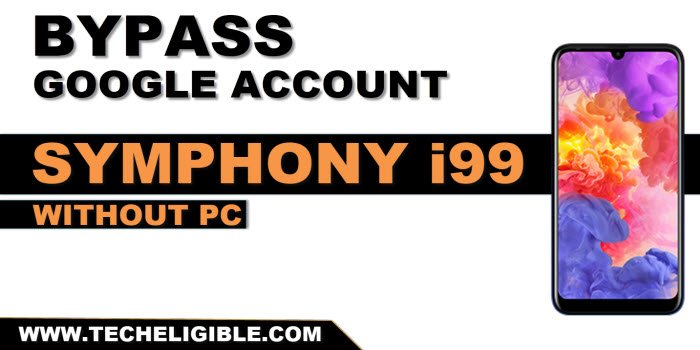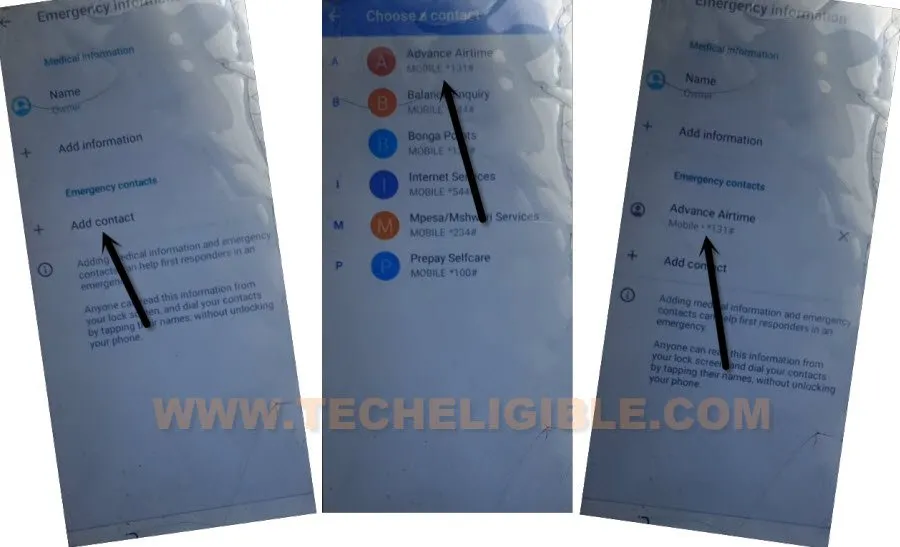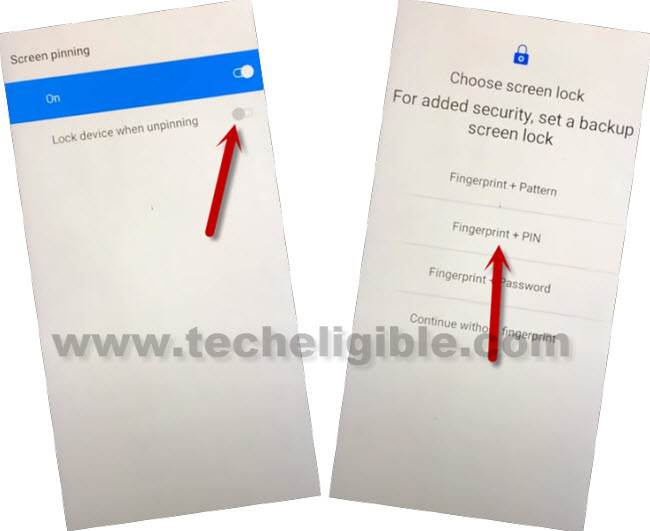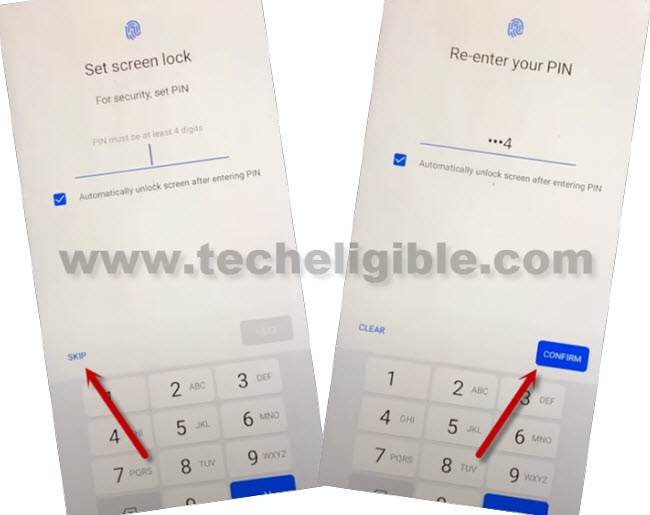Bypass FRP Symphony i99 By Setup New PIN Lock
Are you worried about unable to access your device main home-screen because of hard reset and forgetting google account? We will assist you reach your device back without spending single penny and paid service. You need just a (WiFi) Connection to follow up this process and Bypass FRP Symphony i99.
Disclaimer: We highly recommend you to apply this method only on your own device, if you are not owner of this device, or you found this from some where, you must return to its real owner.
Let’s Start to Bypass FRP Symphony i99:
-First of all, insert a working sim card in your phone.
-Start process by connecting WiFi first. Go back to (Hi there) screen.
-From there, tap on “Call” icon. After that, tap two times on “Emergency Information”. After that, go to “Pencil” icon from top corner.
-You will have to hit on “Add contact” option from there in order reach your sim contact list.
-After that, tap to any contact name from there.
-Tap again on same contact name.
-Let’s hit over a “3 dots” menu from top and go to “Share”.
-From popup window, long hold on “SMS” application and tap to “App info”.
-Tap to “SMS App” from there.
-Go to “Search icon” from top corner.
Setup new PIN lock Protection on Symphony i99:
-Search there “Screen”.
-From searched result, just tap to “Screen Pinning” option.
-After that, turn on option form there.
-Turn on “Lock Device When Unpinning” as well. After that, you will be redirected to the (Choose screen lock) page.
-Let’s setup new pin on device by tapping on “Fingerprint + PIN” option.
-Type any your desire 4 digits pin code on screen and tap on “Next”.
-After that, type your same 4 digits code again and tap to “Confirm”.
-After successfully of PIN code, we will be able to Bypass FRP Symphony i99 by completing setup wizard steps.
-You can restart your symphony i99 device.
-Complete setup wizard steps on your own. If you face (Verify PIN) screen, just give your recently setup PIN code there.
-You may also reach to google sign in page. Hit on > Skip > Skip.

-Remaining setup wizard steps can be easily without any help.