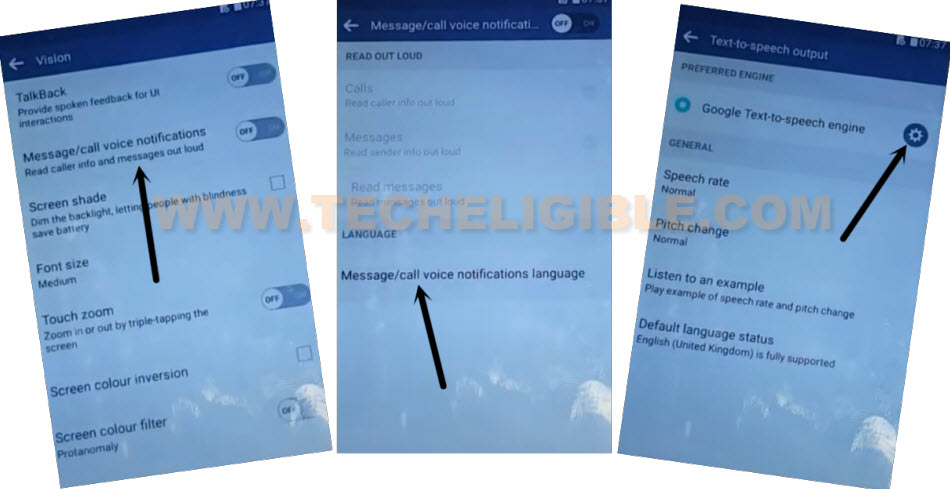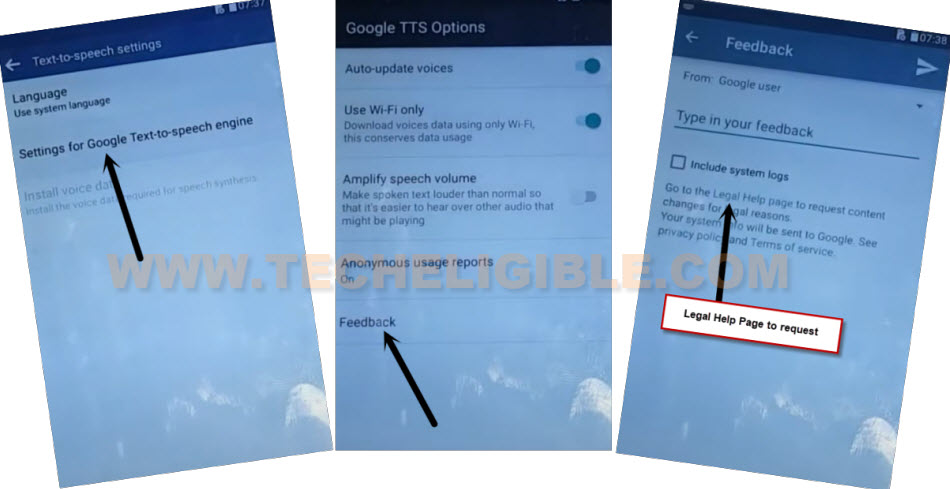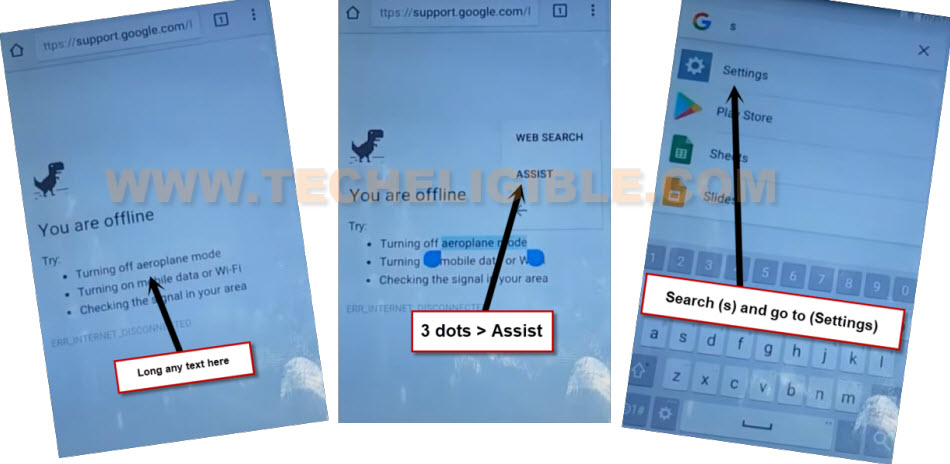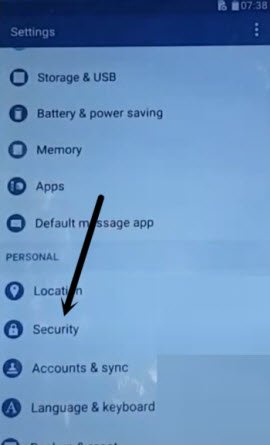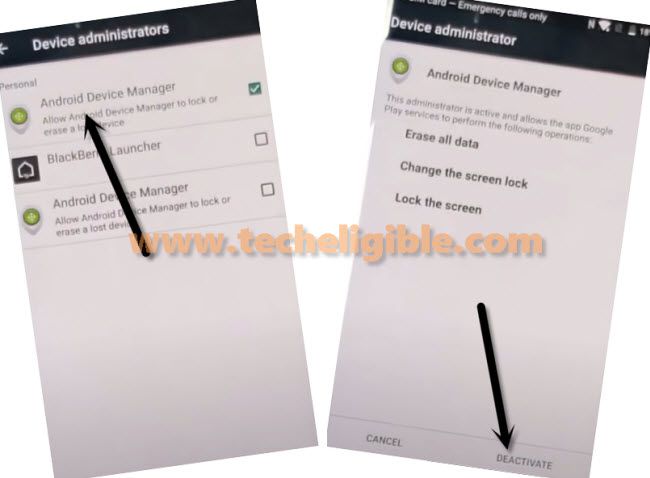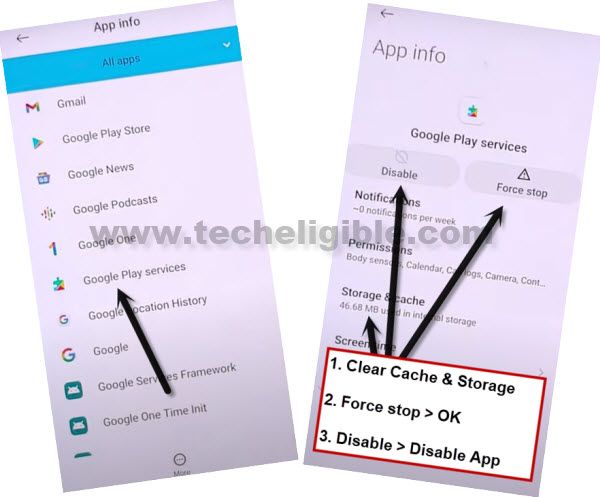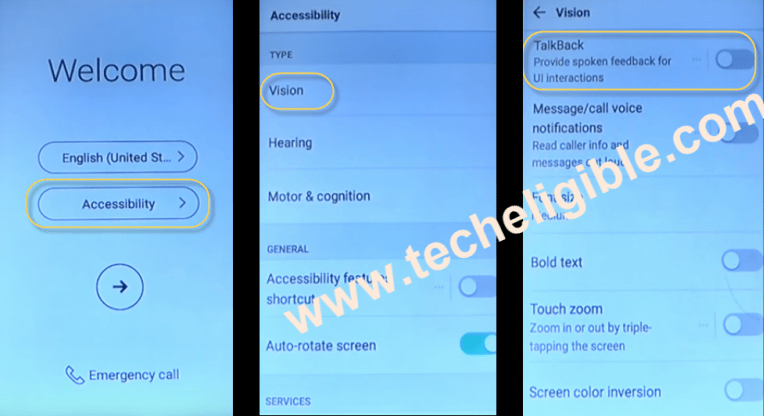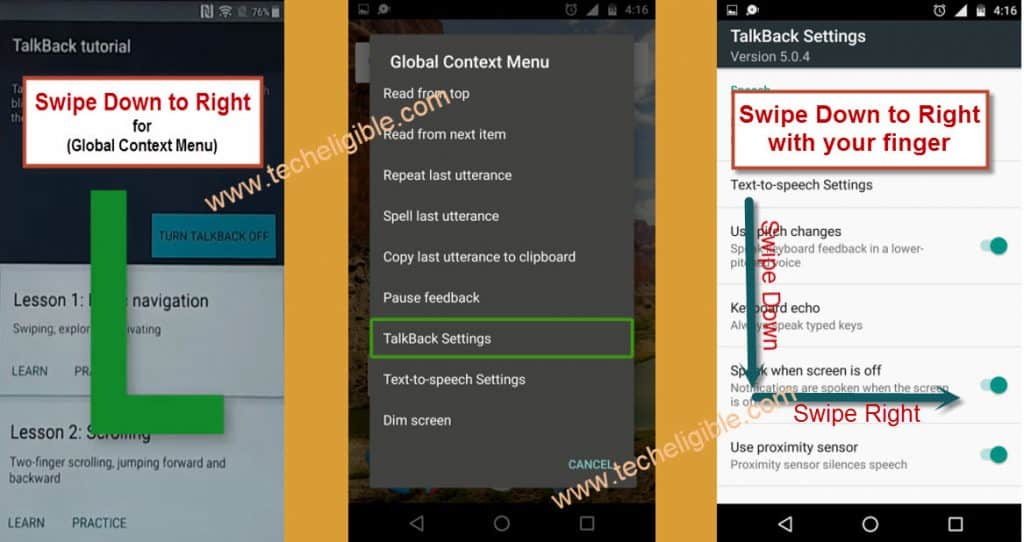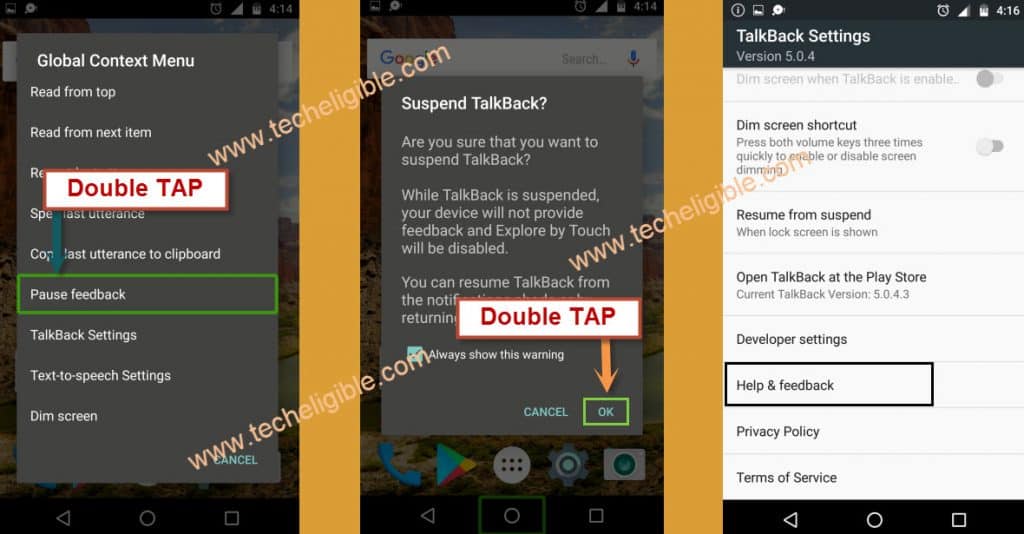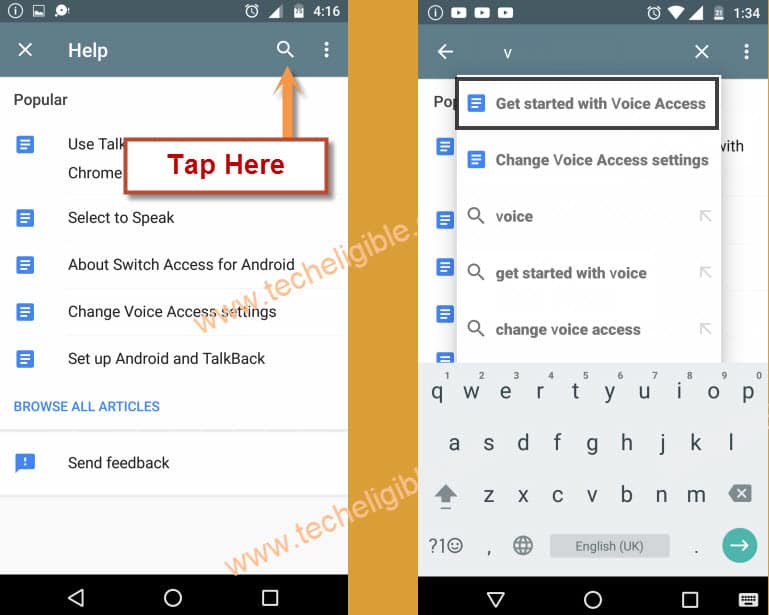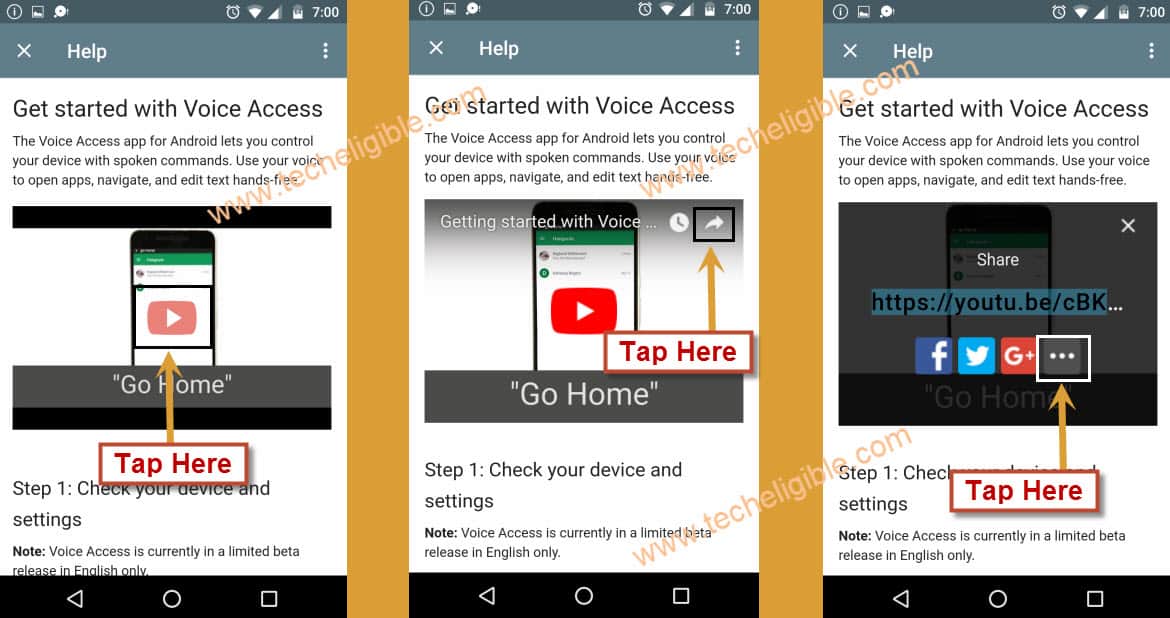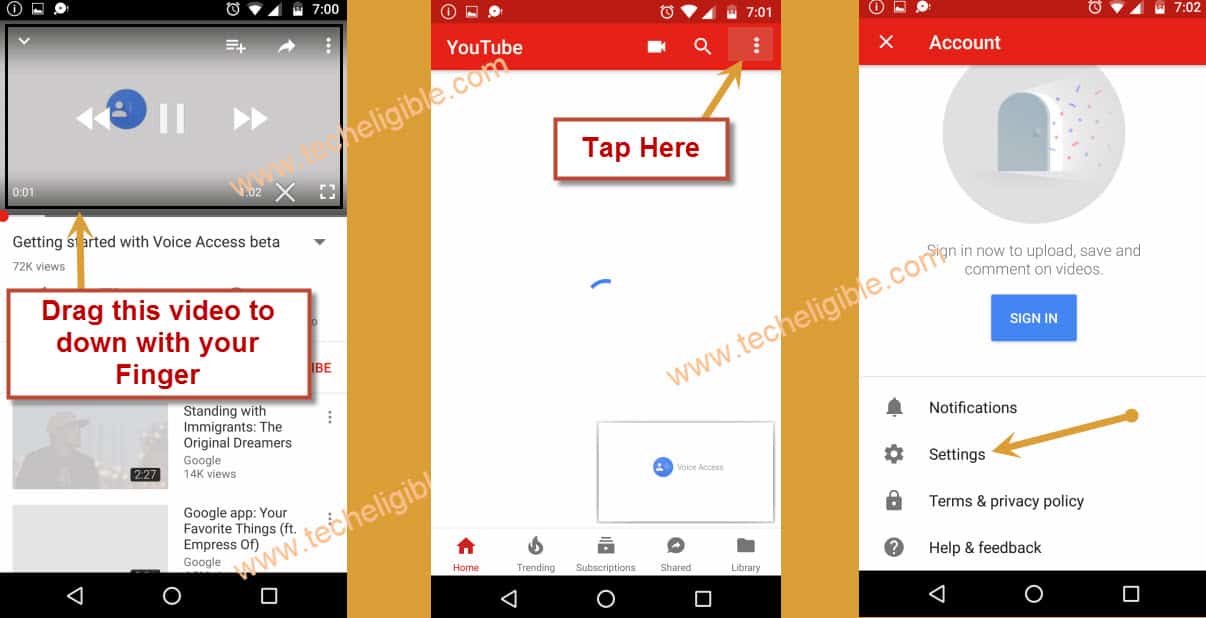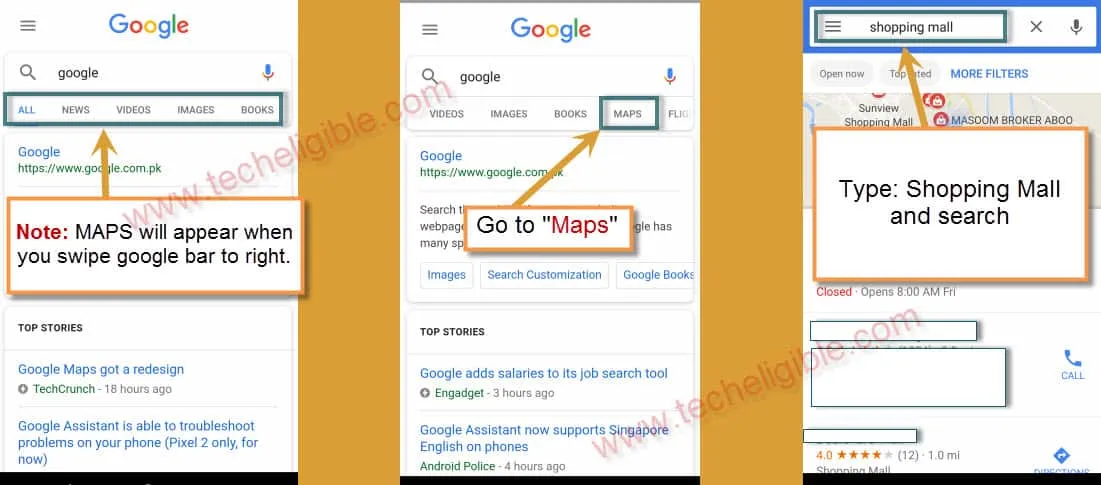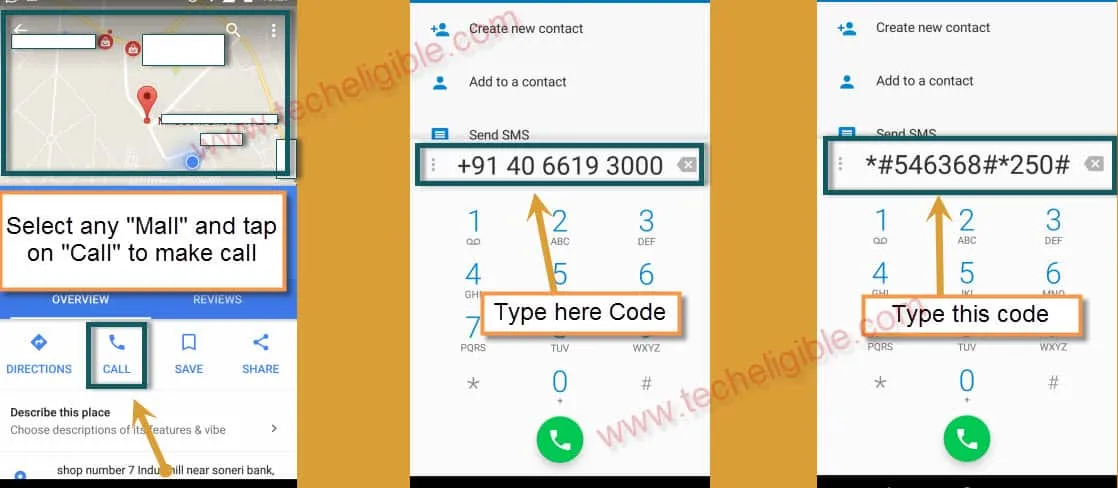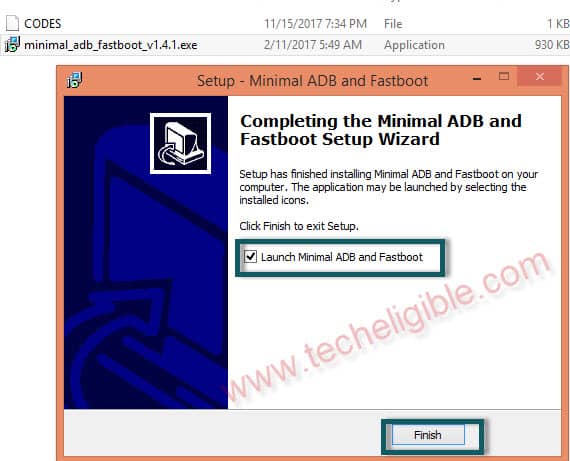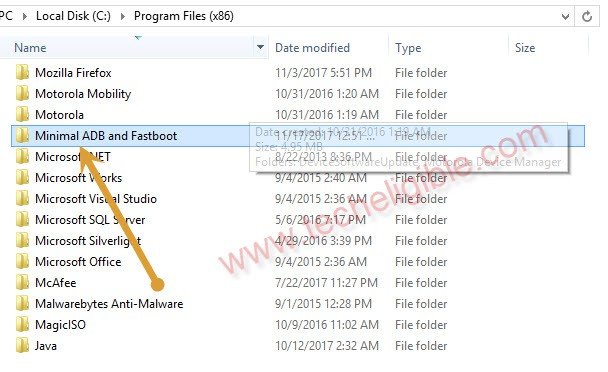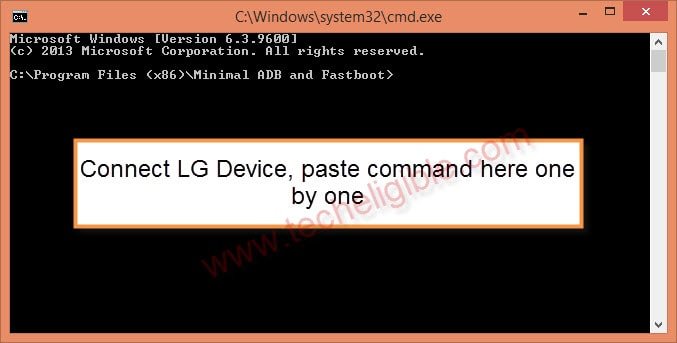2 Methods to Bypass FRP Account LG K10 LTE [Updated]
We have 2 methods for you to Bypass FRP Account LG K10 LTE. First method is the latest one, in this method, you don’t need any PC, FRP Apps and WiFi connection. This is the offline guideline, without any WiFi connectivity, we will be able to reach our device main settings page and disable google app. That’s it, you can complete setup wizard steps after restart the device. If you fail with 1st method, then, you can go with 2nd method to bypass frp account.
Disclaimer: We highly recommend you to apply this method only on your own device, if you are not owner of this device, or you found this from some where, you must return to its real owner. This method is for educational purpose only.
| Method 1: Remove FRP LG K10 LTE [Without WiFi & PC] |
| Method 2: Remove FRP LG K10 LTE [By PC] |
Method 1: Bypass FRP Account LG K10 LTE [Without WiFi & PC]
-Turn on device.
–Do not connect WiFi or any SIM Data to your device. We have to bypass frp from this device without any internet connectivity.
-From very first (Welcome) screen, tap on “Accessibility” option. From popup window, go to “Yes” option.
-Tap on > Vision > Message/Call Voice notifications > Message/Call Voice notifications Language.
-After that, go to “Settings” gear icon that is aside (Google text-to-speech engine).
-Tap on “Settings for Google text-to-speech engine”
-You will be redirected to the (Google TTS Options) screen. From there, tap to “Feedback”.
-Let’s access to chrome offline page by hitting on a link “Legal help page to request…”.
-You’ll have a chrome browser screen, just hit on > Accept & Continue > No Thanks.
-Long tap at any text from (You are offline) page to Bypass FRP Account LG K10 LTE.
-You will get some options in popup, just tap to “3 dots”. After that, tap to “Assist”.
-We will have google app search bar at the top. Let’s access to our device main settings page by searching in search bar with “S”.
-Go to “Settings” from searched result same as shown in below image.
Disable Apps to Bypass FRP:
-Scroll down from settings page and go to “Security” option.
-After that, go to > Phone Administrator > Android Device Manager > Deactivate.
-Go 2 steps back to reach back to main settings page.
-Tap to “Apps”.
-Hit on “3 dots” kebab menu from top corner & tap to “Show system”.
-You will see huge list of all installed apps in your LG K10 device.
-Find and go to “Google Play Services” application from there.
-After that, go to > Storage > Manage Space > Clear All Data > Ok.
-Go one step back. From there. Let’s disable & force stop google paly services app.
-You’re all done now from Bypass FRP Account LG K10 LTE without using any PC and app.
Method 2: Bypass FRP Account LG K10 LTE By PC
Note: This Method is successfully tested with “LG K10 LTE, Android 7.0, Patch Level 1 April 2017”
-Connect “Wi-Fi” by tapping on “Arrow icon” from welcome screen, and then tap on “Skip”.
-Once “Wi-Fi” connected successfully, go back to very first “Welcome Screen”.
-Tap on “Accessibility”, and then “Settings”, after that tap on “Vision”.
-Now tap on “Talkback”, and then “Turn On” talkback from top right corner.
-Once talkback enabled, you will get “Talkback Tutorial” screen.
-Swipe down to right with your finger to bring “Global Context Menu”.
-Double tap on “Talkback Settings”.
-Again “Swipe Down to Right” on “Talkback Settings” screen.
Suspend Talkback from LG Device:
-Now double tap on “Pause Feedback”.
-Double tap on “OK”.
-After that tap on “Help & Feedback”.
-Tap on “Search Icon”, and type there “Voice”.
-Now tap on “Get Started with Voice Access”.
-Tap on “Play Icon” on YouTube video.
-Tap on “Share Arrow” from right corner
-After that tap on “3 Dots” to share with.
-From YouTube, just drag down the YouTube video.
-After that, Tap on “3 Dots” from top right corner to Bypass FRP Account LG K10 LTE
-Tap on “Settings”.
-Now tap on “About”.
-Tap on “Google Privacy Policy”.
-Now tap on “Accept & Continue”, after that tap on “No Thanks”.
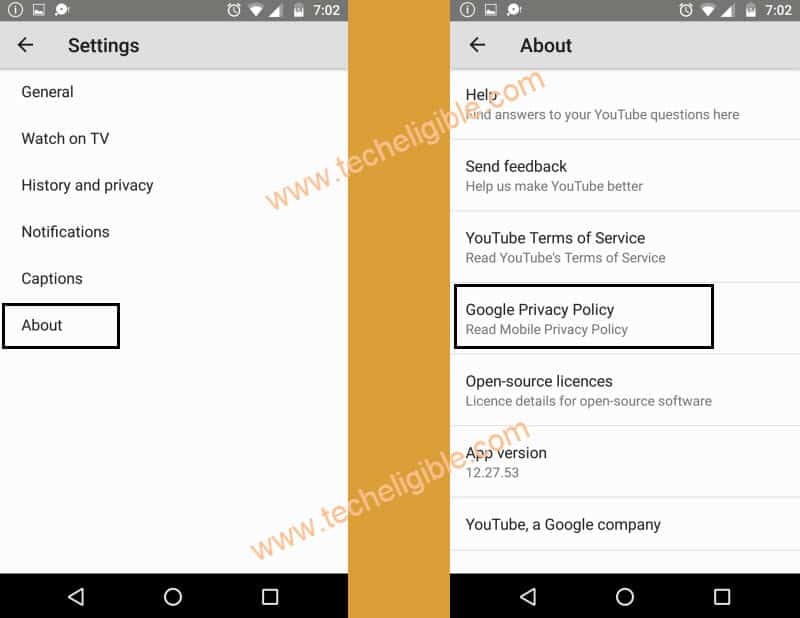
Open Maps in Google:
-Type “Google” in search bar.
-Swipe right the “Google Bar”, and then tap on “Maps”.
-Type “Shopping Mall” in google map.
Note: You can type there any famous name, so that by selecting the location, you could receive “Call” option there.
-Select any location, after searching with any “Famous Name” like (Google Services, Microsoft Office, Shopping Mall).
-Tap on “Call” icon from there to make call.
-Replace number with *#546368#*250#
Enable USB Debugging Option from Hidden Menu:
-After typing above code, you will redirected to “Hidden Menu”.
-Tap on “SVC MENU”, and then “LDB”, and then enable “USB Debugging” from there.
-Switch off your device by pressing keys.
-Tap on “Power off & Restart”.
-After restart finish, double tap on “EXIT” to exit talkback suspended popup.
-Tap on “Back Key” to go back to “Welcome Screen”.
-Press & Hold (Volume UP + Volume DOWN) keys together until you get “Suspended Talkback?” popup.
-Double tap on “OK”.
Download & Install & Open Minimal ADB Tool in Computer:
-Click below link to download minimal adb tool to Bypass FRP Lock LG K10 LTE.
-Extract file, and go to extracted folder, install “Minimal ADB Tool”.
-On installation finish, click on “Finish” button and Command Prompt window will open.
Note: If cmd window did not appear, after clicking in “FINISH” button, go to “Program File“, and then open “Minimal ADB and Fastboot” folder, after that click on “CMD-HERE.EXE” file.
Connect LG Device to Computer:
-Connect LG K10 LTE to computer via micro usb cable.
-Allow “USB Debugging” if you get popup in your LG device.
-Copy Below Codes and past into “CMD” window one by one.
Note: On pasting first code “adb devices“, you will get your device detail in command prompt window, this is for sure that your device has successfully connected.
-After pasting both codes on CMD window, disconnect your device and complete initial setup.
Thanks to Bypass FRP Account LG K10 LTE with us, if this method really helped you, you can donate us by having look at the right side bar “Donate Button”, also share this post and make comments below.