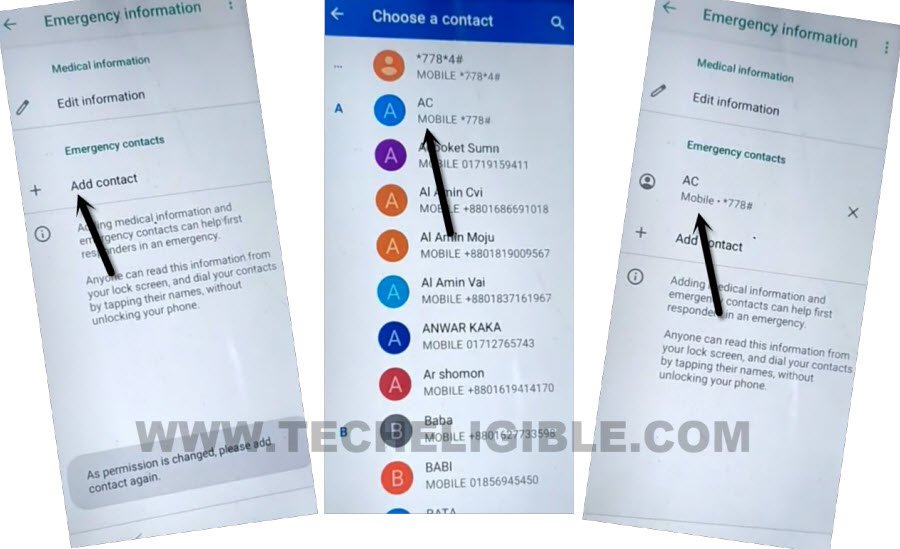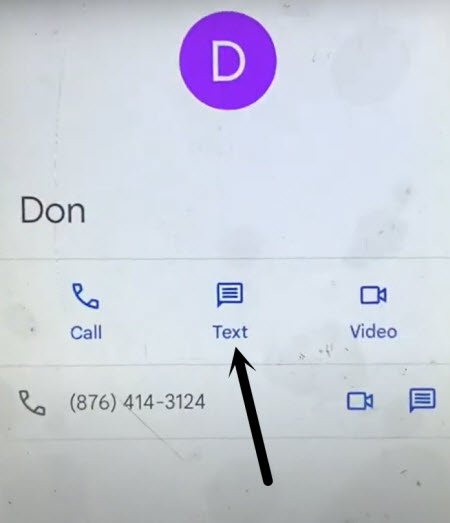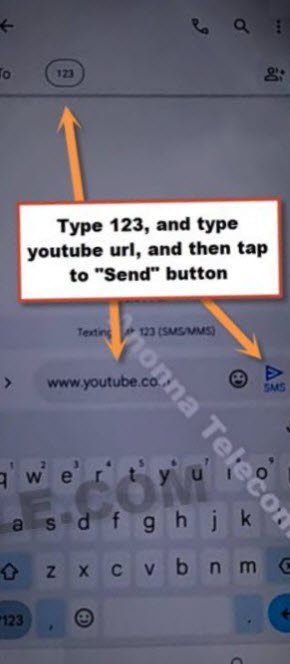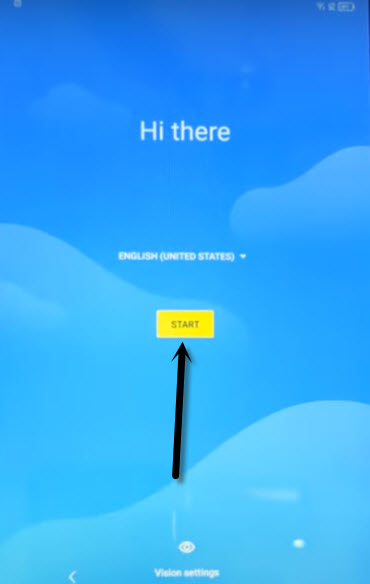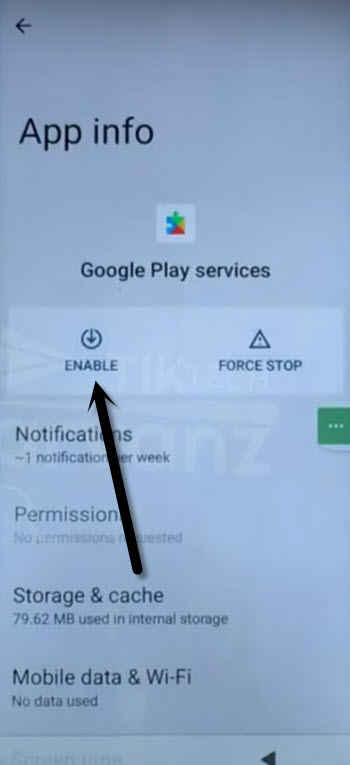Bypass FRP Umidigi A11S By Emergency Call Method
If you can’t recover your device after hard reset and forgetting google account. In this case, you still have a chance to access back to your device and setup new google account just through Bypass FRP Umidigi A11s with the help of this free guideline. We will insert a working sim card in our device and connect WiFi. After that, use (Emergency Call) option to start frp bypass process.
Disclaimer: We highly recommend you to apply this method only on your own device, if you are not owner of this device, or you found this from some where, you must return to its real owner. This method is for educational purpose only.
Let’s Start to Bypass FRP Umidigi A11S:
-Turn on your Umidigi phone. After that, connect WiFi to your device first.
-Once the WiFi is connected, just go back over the first startup screen (Hi there).
-We are gonna use emergency option from there by tapping at “Emergency Call” option.
-Double tap on a “Emergency information”. After that, tap to “Pencil” icon from top corner.
-Do make sure, your device has sim card inserted already. Because, we are required any one contact name here to go for further next steps.
-Go to “Add Contact” option from next page to access your sim card contact list page. From there, tap at any sim contact name.
-After that, tap again on same contact name.
-After reaching at contact details page, just tap to “Text” message icon from there to open up your device message inbox.
-Type and send www.youtube.com url to any random number same as shown in below screen shot.
-After sending url, tap on your already sent url “Tap to load preview”.
-You may have a youtube image there, just tap on that image as well to reach youtube official website.
-Let’s hit over the “Human” icon from top corner of the youtube page and go to “Settings” gear icon.
-From next page, hit on a > About > Youtube terms of services.
-From welcome startup page, just hit over a > Accept & Continue > No Thanks.
Go to Umidigi Phone Settings:
-After reaching to google chrome browser, just search there with “Download frp tools Techeligible“.
-From searched result, hit on a “Download FRP Tools” to access techeligible frp tools official page.
| Note: If you are unable to reach to frp tools page, you can manually reach there just by accessing to (techeligible official website directly). From there, hit on a “Menu” icon from top right corner and tap to “Download FRP Tools” option. |

-Scroll down from there and tap on this option “Access Device Settings“. After that, you will be redirected directly into your device main settings screen.
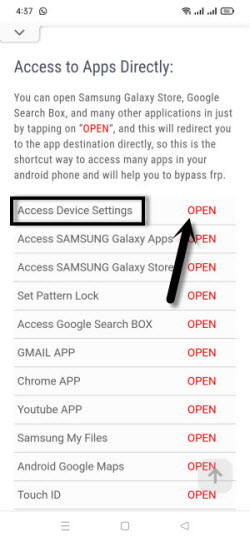
-We have to turn on (Accessibility function) from there. Just scroll down from settings page, after that, tap to > Accessibility > Accessibility MENU. Turn on from there “Accessibility Menu Shortcut”.
-Afterwards, from popup window, hit over a > Allow > Got it.
-Once the accessibility function is fully turned on, you will see a small (Human icon or 3 dots icon) at the bottom corner of your device screen.
Go to Main Settings to Disable Apps:
-Tap 1-2 times on back arrow icon get back to settings screen. From there, go to > Apps & Notifications > See All Apps.
-First of all, you have to get displayed all hidden apps. Just, tap to > 3 dots > Show system.
![]()
-From app list screen, go to > Android Setup > Force Stop > Ok.
![]()
-Go back to app list page again. From there, go to “Google Play Services” app.
-Force Stop & Disable this app as well.

Complete Setup Wizard Steps:
-Go all the way back on a (Hi there) screen by hitting on back arrow icon several times.
-From there, tap on a “Start” option and go to (Connect to WiFi) screen.
-From WiFi screen, hit on a > Setup offline > Continue.
-Wait on loading screen for 20-30 seconds. After that, go back to (Connect to WiFi) page by hitting once on the back arrow icon from bottom.
-From there, tap to > Human icon > Assistant > Settings.
| Note: If the (Settings) option is disappearing very quickly. Don’t worry, you just do this as fast as possible to hit on (Settings) option. If you failed, repeat again and again by hitting on > Human icon > Assistant > Settings. (Keep trying until you successfully hit on “Settings”). |
-Finally, you’re at (Google Play Services) page. From there, hit on a “Enable” button to enable your previously disabled app.
-After enabling this app, we will be able to complete setup wizard steps easily and Bypass FRP Umidigi A11s.
-Go back to (Connect to WiFi) screen. From there, tap again on > Setup offline > Continue.
-From google services page, just go to > More > More > Accept.