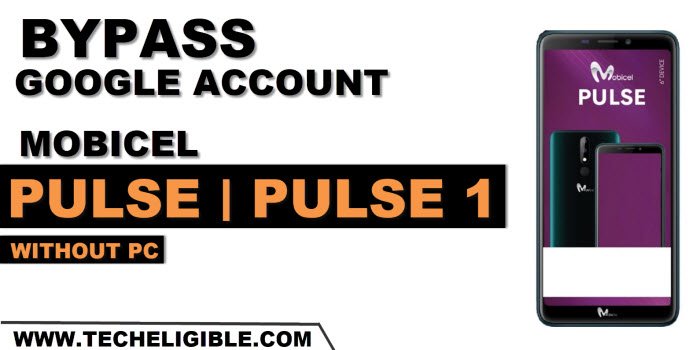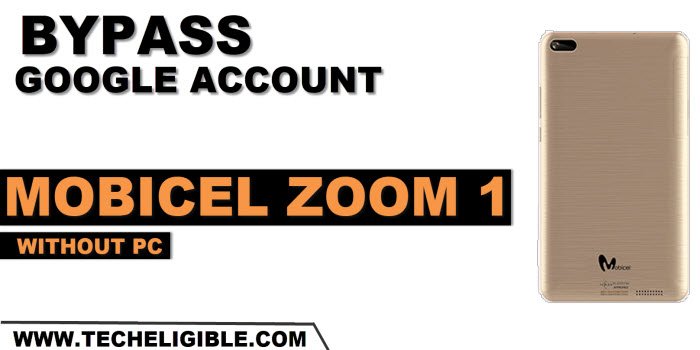Remove FRP Mobicel OREO by new security Protection Setup
We can setup new security lock protection on this device and completely Remove FRP Mobicel OREO without using a PC. You can also complete setup wizard through pattern of PIN verification method. You don’t need any previously synced Gmail account to bypass google sign in screen. Follow up easy guideline from here. Warning: Do not […]
Read More